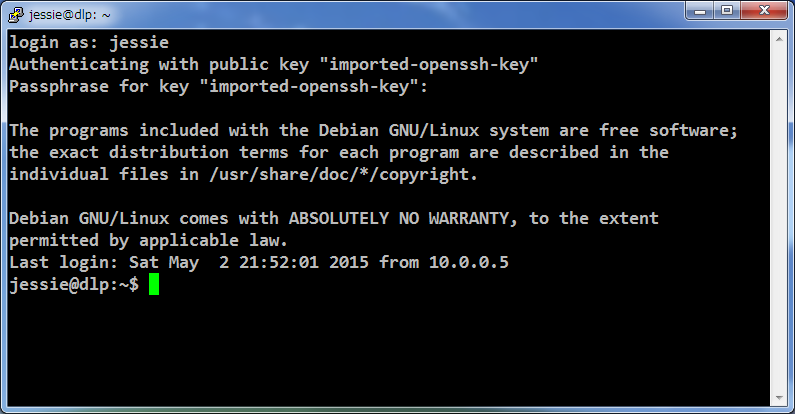Download "Puttygen.exe" from Putty Site and save it under the Putty directory. Next execute it and click "Load" button. Specify the secret key which you downloaded, then passphrase is required like follows, answer it.Click "Save private key" button to save it under a folder you like with any file name you like.Start Putty and open [Connection]-[SSH]-[Auth] on the left menu, then select the "private_key" which was just saved above.Back to the [Session] on the left menu and connect to the SSH server.The passphrase is required to input, then answer it. If it's correct passphrase, it's possible to login normally like follows.
SSH Key-Pair Authentication from Windows Client
Download "Puttygen.exe" from Putty Site and save it under the Putty directory. Next execute it and click "Load" button. Specify the secret key which you downloaded, then passphrase is required like follows, answer it.Click "Save private key" button to save it under a folder you like with any file name you like.Start Putty and open [Connection]-[SSH]-[Auth] on the left menu, then select the "private_key" which was just saved above.Back to the [Session] on the left menu and connect to the SSH server.The passphrase is required to input, then answer it. If it's correct passphrase, it's possible to login normally like follows.
Paham Ilmu, Kesehatan, dan Pengetahuan, tertarik dengan Financial Technology, mengajak banyak orang agar paham akan Ilmu dan Pengetahuan